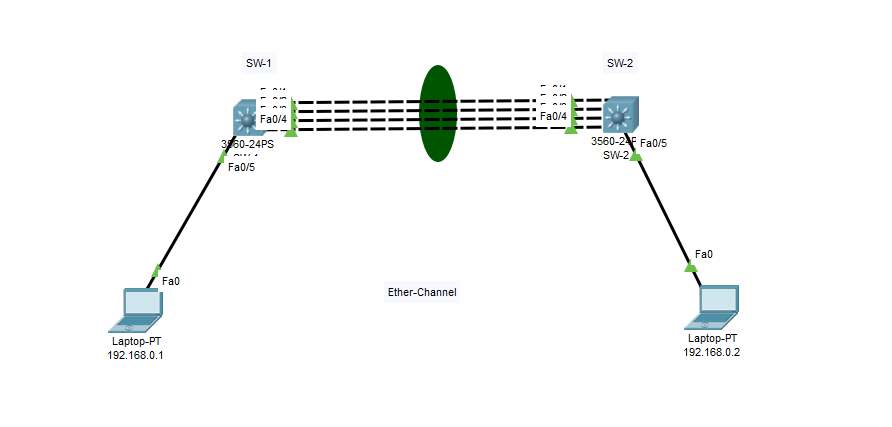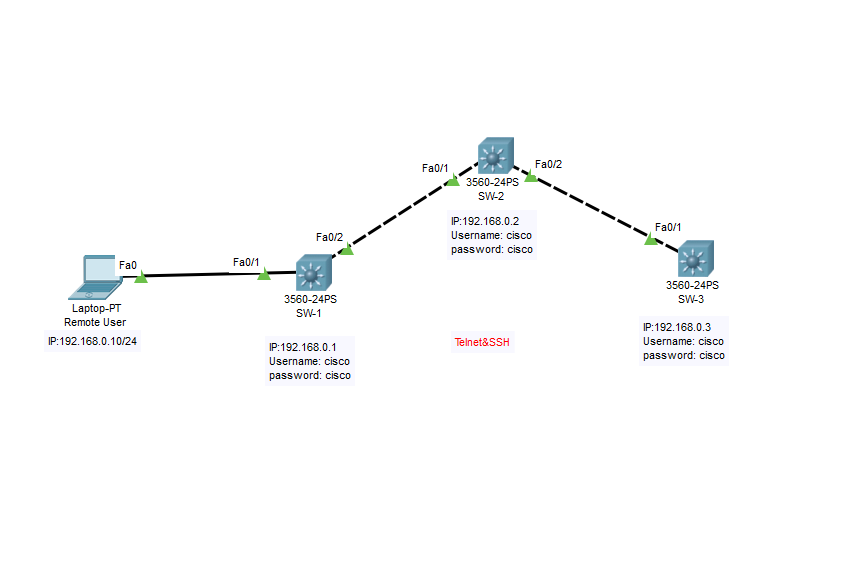Mode change করার Command:-
User Execution Mode থেকে privileged Execution Mode এ যাওয়ার Command: enable
privileged Execution Mode থেকে Global Configuration Mode এ যাওয়ার Command: configure terminal
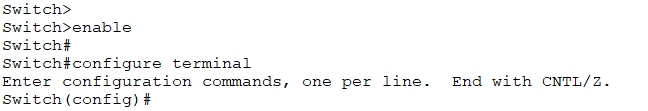
Ping করার Command: Ping [ip address]
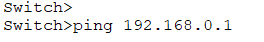
Device এর নাম পরিবর্তন করার Command: hostname [Any name]
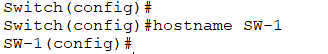
Time Set করার Command: clock set [hour:minute:sec month date year]
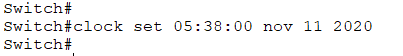
Device reboot করার Command: reload
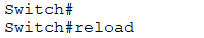
Configuration save করার Command: copy running-config startup-config
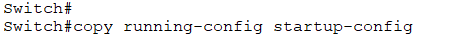
Enable password Set করার Command: enable password [any password]
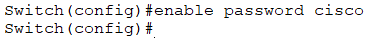
Enable Secret password Set করার Command: enable secret [any password]
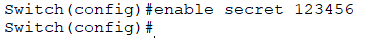
Vlan create করার Command: vlan [id]
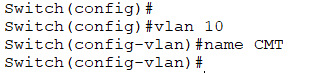
Switch Virtual Interface (SVI) create & Switch Virtual Interface IP address assing করার Command:
interface vlan [id]
ip address [ipaddress subnetmusk]
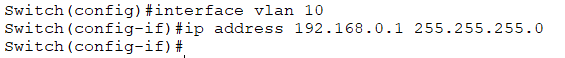
Vlan এ Interface assign করার Command:
interface [interfacetype portnumber]
switchport access vlan [id]
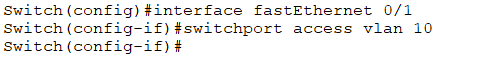
Switch Interface, Access mode এ নেওয়ার Command:
interface [interfacetype portnumber]
switchport mode access
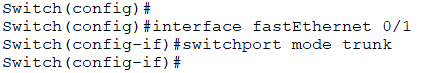
L2 Switch Interface Trunk করার Command:
interface [interfacetype portnumber]
switchport mode trunk
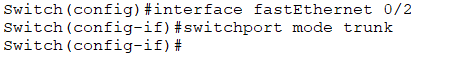
L3 Switch Interface Trunk করার Command:
interface [interfacetype portnumber]
switchport trunk encapsulation dot1q
switchport mode trunk
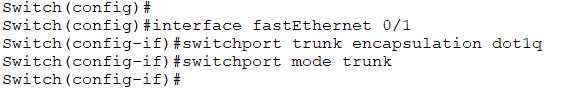
Save Configuration delete করার Command:
erase startup-config
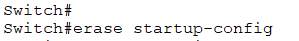
Cisco Switch এ existing command এর আগে আমরা no ব্যবহার করে command গুলো remove করতে পারি।
Syntax: no existing command
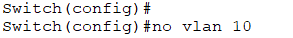
Running configuration Check করার Command: show running-config
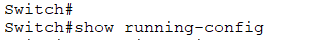
Vlan configuration Check করার Command: show vlan brief
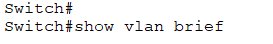
আমাদের কন্টাক্ট ফরমটি পূরণ করে আপনাদের প্রয়োজনীয় কমান্ডগুলো জেনে নিতে পারেন।