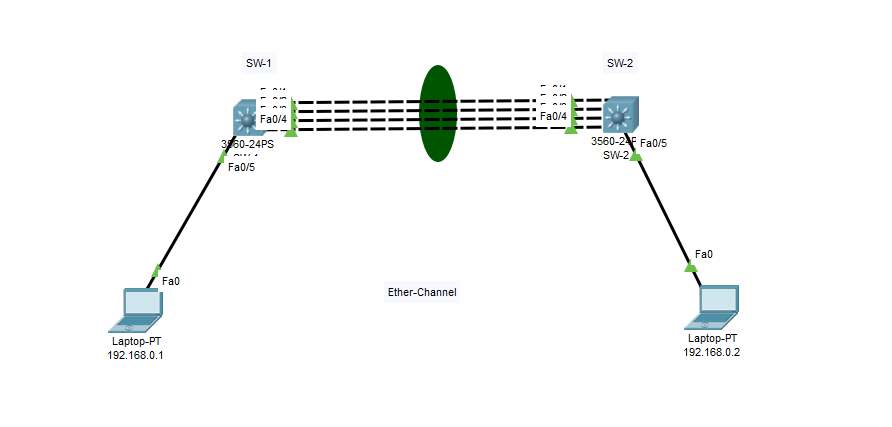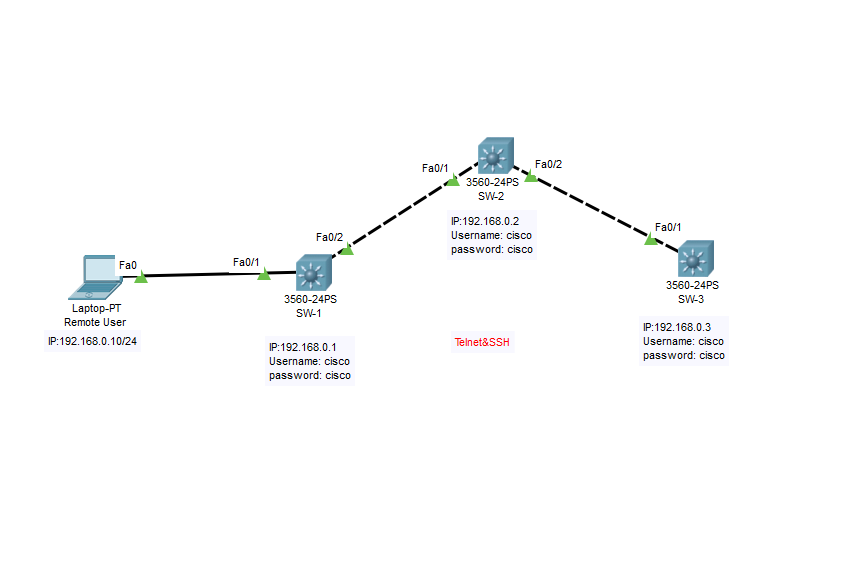যখন আমাদের নেটওয়ার্কে মাল্টিপল রাউটার থাকে তখন নেটওয়ার্কে একাধিক গেটওয়ে হওয়ার কারনে অ্যাক্টিভ রাউটার ডাউন হয়ে গেলে standby রাউটার দিয়ে অটোমেটিক ট্রাফিক পার হবে না,ট্রাফিক পার করার জন্য ইউজারের গেটওয়ে ম্যানুয়ালি পরিবর্তন করতে হবে, এই সমস্যা সমাধানের জন্য GLBP কনফিগার করা হয়। GLBP রাউটারের মধ্যে একটি ভার্চুয়াল গেটওয়ে তৈরি করে এবং একটি ভার্চুয়াল ম্যাক অ্যাড্রেস জেনারেট করে 0007.B400.xxxx (xxxx is group id & forwarder group number)। এই ভার্চুয়াল গেটওয়ে ব্যাবহার করে সব ইউজার গুলো ইন্টারনেট অ্যাক্সেস করতে পারে। এবং GLBP Load Balancing করবে । GLBP Cisco Propriety Protocol যা শুধুমাত্র Cisco Device এ Support করবে।
GLBP Components:
- AVG (Active Virtual Gateway)
- AVF (Active Virtual Forwarder)
AVG Neighbor Establishment Process: একই গ্রুপে থাকা রাউটার গুলোর মধ্যে Neighbor Establishment জন্য রাউটার গুলো 3sec পর পর একটা হ্যালো মেসেজ জেনারেট করে, এই হ্যালো মেসেজ জেনারেটএর জন্য Multicast Address 224.0.0.102 ও UDP 3222 Port নাম্বার ব্যাবহার করে। GLBP Hold interval Timer 10 sec.
AVG 3 States:
1. Active
2. Standby
3. Listening
AVG প্রটোকলে Maximum group id support করে 0-255 টা। এখানে AVG সুধুমাত্র Election Criteria Maintain করবে। গ্রুপে একটি মাত্র রাউটার Active State এ থাকবে, একটি Standby State এ থাকবে বাকি সব গুলো রাউটার listening State এ থাকবে।
Election Process: একই গ্রুপে থাকা রাউটার গুলোর মধ্যে যে রাউটারে Priority Highest হবে ওই রাউটার Active State এ থাকবে, বাকি রাউটার গুলোর মধ্যে যে রাউটারে Priority Highest হবে ওই রাউটার Standby State এ থাকবে। বাকি রাউটার গুলো Listening State এ থাকবে। Bydefault রাউটার এর Priority ১০০ থাকে।
রাউটার গুলোর Priority একই হলে তখন IP Address এর উপর base করে Election হয় , যে রাউটার এর IP Address Highest হবে ওই রাউটার Active State এ থাকবে, বাকি রাউটার গুলোর মধ্যে যে রাউটারে IP Address Highest হবে ওই রাউটার Standby State এ থাকবে। বাকি রাউটার গুলো Listening State এ থাকবে।
Bydefault Preemption disable থাকার কারনে 10sec এর মধ্যে সব গুলো রাউটারে GLBP Configure না করলে প্রথমে যে রাউটার Active Stateএ চলে যাবে ওই রাউটার Active Stateএ থাকবে, Election হবে standby আর listening State এর মধ্যে । Preemption enable থাকলে Highest Priority উপর Depend করে ৩টি State এর মধ্যে Election হবে।
AVF (Active Virtual Forwarder): GLBP ক্ষেত্রে প্রতিটি রাউটারে একটি করে Forwarder থাকবে , Suppose এখানে ৩টি রাউটার আছে তাহলে ৩টি Forwarder থাকবে , আর এই ৩টি Forwarder এর ইনফর্মেশন AVG Active রাউটারের কাছে থাকবে । ইউজার ডাটা পাঠানোর আগে যখন ARP রিকুয়েস্ট এর জন্য AVG Active রাউটারের কাছে যাবে তখন AVG Active Router তার Load Balancing Algorithm অনুযায়ী Forwarder এর ইনফর্মেশন দিতে থাকবে। যদি Load Balancing Algorithm হিসাবে Round-robin থাকে তাহলে AVG Active Router এর কাছে প্রথম যে রিকুয়েস্ট আসবে তাকে Forwarder 1 এর ইনফর্মেশন দিবে , ২য় ইউজারএর রিকুয়েস্ট আসলে Forwarder 2 এর ইনফর্মেশন দিবে । একই গ্রুপে মোট 4টি Forwarder Support করবে। এইভাবে ইউজার গুলো Load Balancing এর সুবিধা পাবে।
GLBP Load Balancing Algorithm: সাধারণত GLBP ৩টি process ব্যাবহার করে Load Balancing করে (host-dependent, round-robin, weighted) । Bydefault Round-robin process enable থাকে।
LAB:
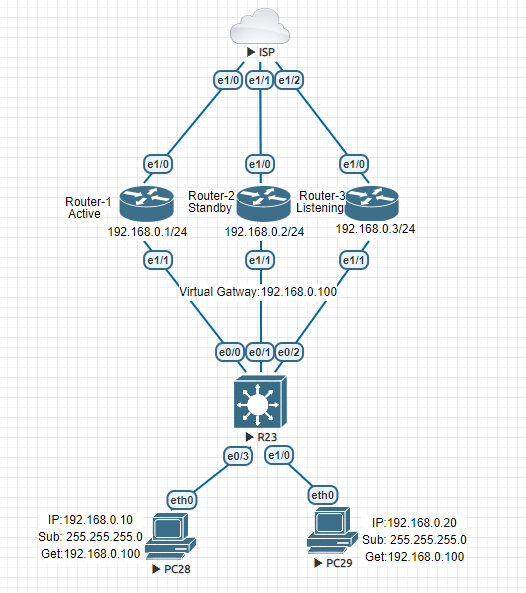
Router-1:
Router-1(config)#int eth 1/0
Router-1(config-if)#ip address 2.2.2.1 255.255.255.252
Router-1(config-if)#no shutdown
Router-1(config-if)#exit
Router-1(config)#int eth 1/1
Router-1(config-if)#ip address 192.168.0.1 255.255.255.0
Router-1(config-if)#glbp 1 ip 192.168.0.100
Router-1(config-if)#glbp 1 priority 150
Router-1(config-if)#no shutdown
Router-1(config-if)#exit
Router-1(config)#router eigrp 1
Router-1(config-router)#no auto-summary
Router-1(config-router)#network 0.0.0.0
Router-1(config-router)#do wr
Router-2:
Router-2(config)#int eth 1/0
Router-2(config-if)#ip address 2.2.2.1 255.255.255.252
Router-2(config-if)#no shutdown
Router-2(config-if)#exit
Router-2(config)#int eth 1/1
Router-2(config-if)#ip address 192.168.0.2 255.255.255.0
Router-2(config-if)#glbp 1 ip 192.168.0.100
Router-2(config-if)#glbp 1 priority 120
Router-2(config-if)#no shutdown
Router-2(config-if)#exit
Router-2(config)#router eigrp 1
Router-2(config-router)#no auto-summary
Router-2(config-router)#network 0.0.0.0
Router-2(config-router)#do wr
Router-3:
Router-3(config)#int eth 1/0
Router-3(config-if)#ip address 3.3.3.1 255.255.255.252
Router-3(config-if)#no shutdown
Router-3(config-if)#exit
Router-3(config)#int eth 1/1
Router-3(config-if)#ip address 192.168.0.3 255.255.255.0
Router-3(config-if)#glbp 1 ip 192.168.0.100
Router-3(config-if)#glbp 1 priority 100
Router-3(config-if)#no shutdown
Router-3(config-if)#exit
Router-3(config)#router eigrp 1
Router-3(config-router)#no auto-summary
Router-3(config-router)#network 0.0.0.0
Router-3(config-router)#do wr
ISP:
ISP(config)#int eth 1/0
ISP(config-if)#ip address 1.1.1.2 255.255.255.252
ISP(config-if)#no shutdown
ISP(config-if)#exit
ISP(config)#int eth 1/1
ISP(config-if)#ip address 2.2.2.2 255.255.255.252
ISP(config-if)#no shutdown
ISP(config-if)#exit
ISP(config)#int eth 1/2
ISP(config-if)#ip address 3.3.3.2 255.255.255.252
ISP(config-if)#no shutdown
ISP(config-if)#exit
ISP(config)#int loopback 1
ISP(config-if)#ip address 8.8.8.8 255.255.255.0
ISP(config-if)#no shutdown
ISP(config-if)#exit
ISP(config)#router eigrp 1
ISP(config-router)#no auto-summary
ISP(config-router)#network 0.0.0.0
ISP(config-router)#do wr
Verify Configuration:
Router-1:
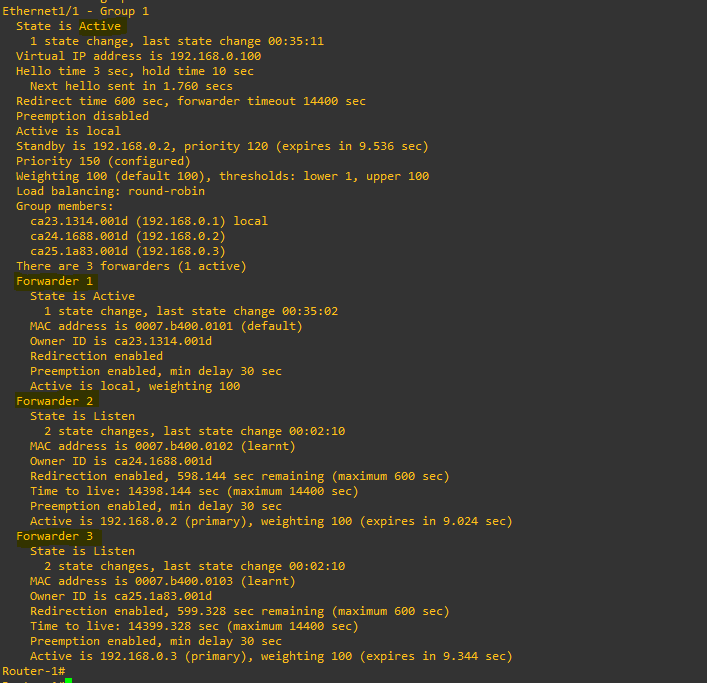
Router-2:
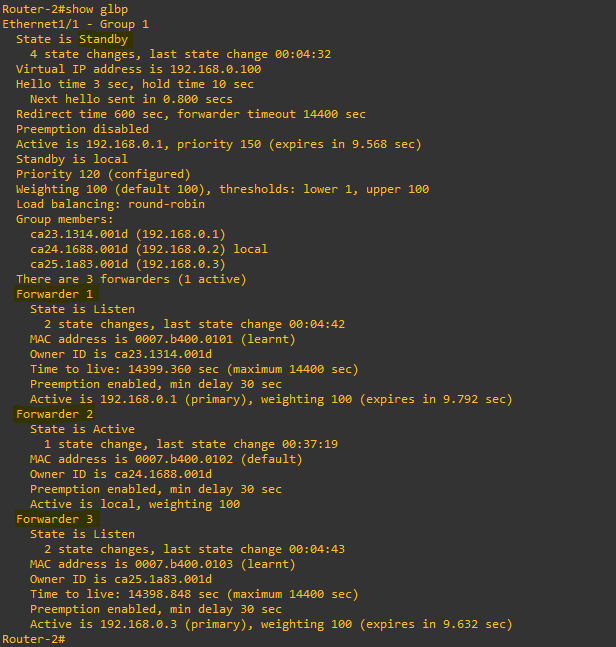
Router-3:
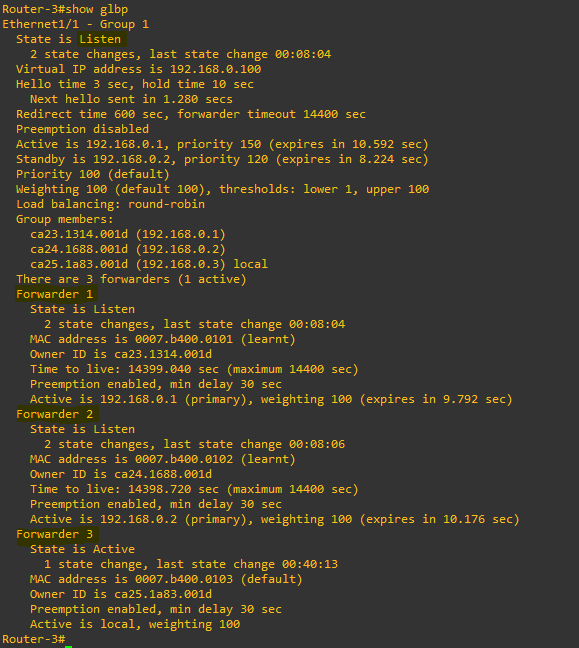
Result:
User-1:
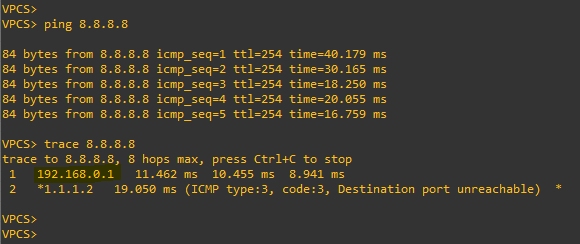
User-2:
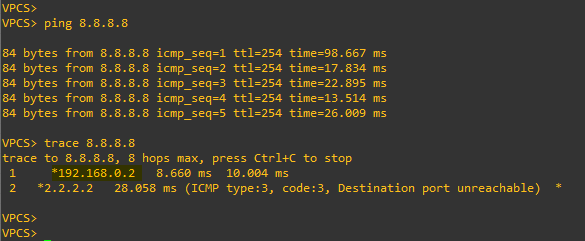
Have Any Query Please Comment Below.