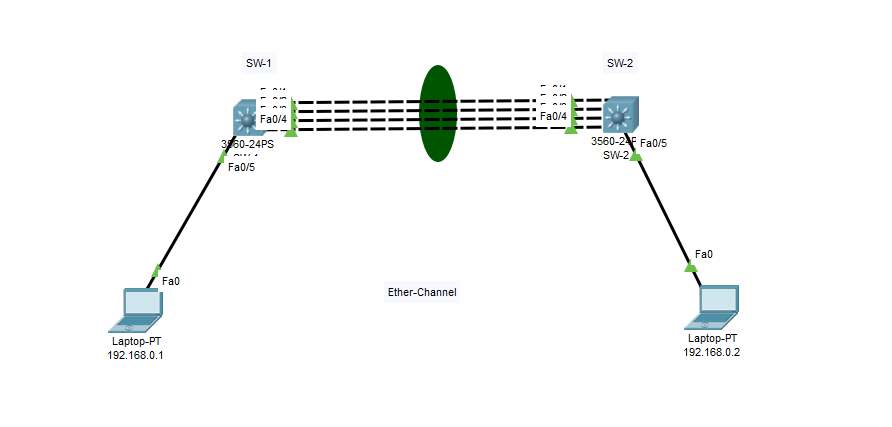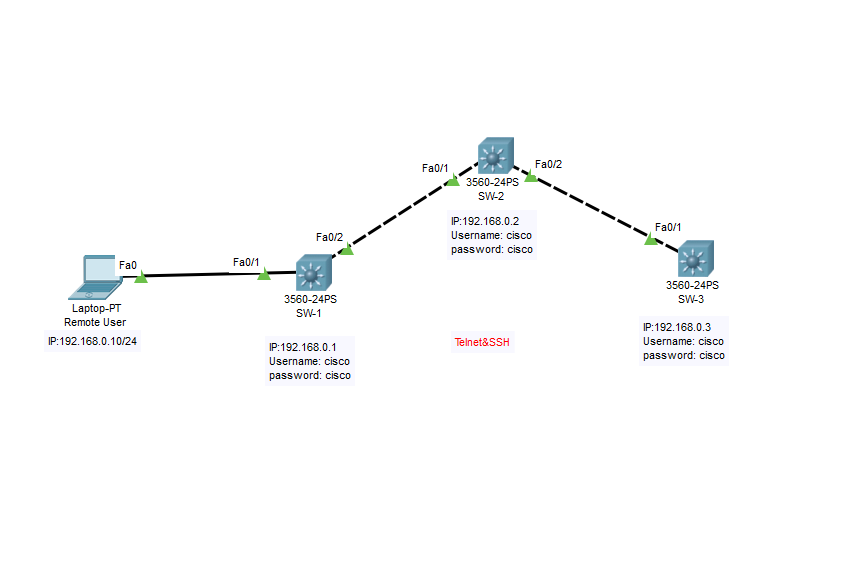Multiple Vlan এর ইনফর্মেশন একটি Single লিংক দিয়ে Transfer করার জন্য পোর্টকে Trunk করা হয়। যখন একটি লিংকে Trunk করা হয় তখন ওই লিংক দিয়ে একাধিক Vlan এর ট্রাফিক ফরওয়ার্ড করে। সাধারণত Switch to Switch অথবা Switch to Router এর মধ্যে কানেক্টিভিটি লিংক গুলো Trunk করা হয়।
Trunk লিংক এর ২ টি স্ট্যান্ডার্ড রয়েছে :
1: IEEE 802.1Q
2: ISL (Inter Switch Link)
IEEE 802.1Q :: Open Standard VLAN Taging Method যা সকল Vendor এর Switch এ Support করে। 801.Q প্রতিটি Frame এর সাথে 4 byte এর trunk header যোগ করে। Native Vlan এর ক্ষেত্রে কোন trunk header যোগ করে না।
ISL :: Inter Switch Link (ISL) একটি Cisco proprietary protocol বা VLAN Taging Method যা শুধুমাত্র Cisco Switch এ Support করে। ISL প্রতিটি Frame এর সাথে 30 byte এর trunk header যোগ করে। এমনকি Native Vlan এর ক্ষেত্রে ও 30 byte এর trunk header যোগ করে।
Deference between ISL & 801.Q:
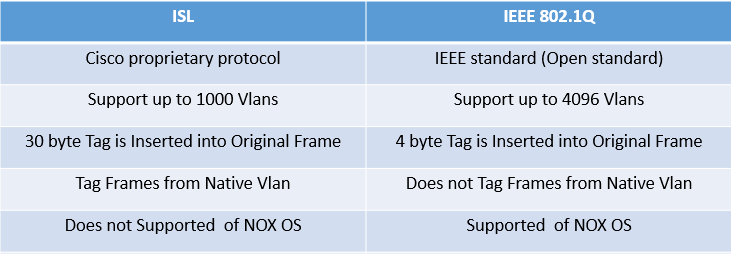
LAB:
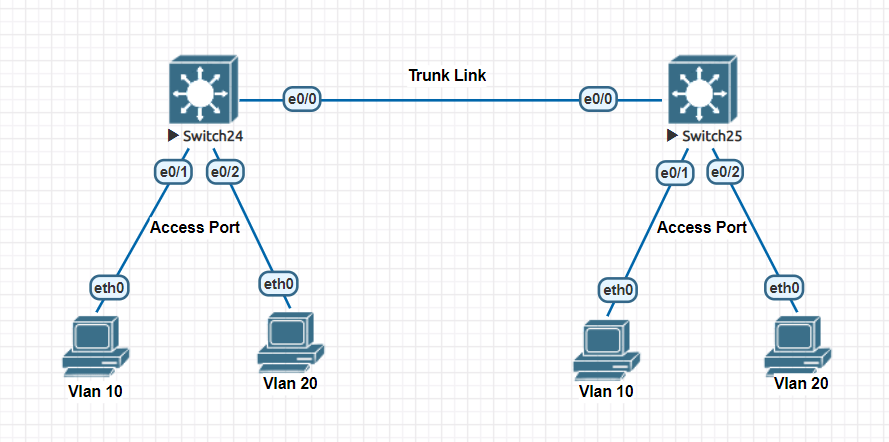
Both Switch’s Are Same Command:
Command For 802.1Q:
Switch24(config)#int ethernet 0/0
Switch24(config-if)#switchport trunk encapsulation dot1q
Switch24(config-if)#switchport mode trunk
Command For ISL:
Switch24(config)#int ethernet 0/0
Switch24(config-if)#switchport trunk encapsulation isl
Switch24(config-if)#switchport mode trunk
Some verification Command:
Switch24#show interfaces trunk
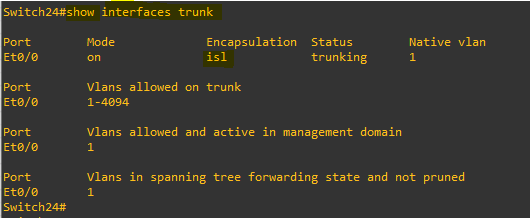
Some Additional Command:
Switch24(config-if)#switchport trunk allowed vlan all
Switch24(config-if)#switchport trunk allowed vlan 10,20
Switch24(config-if)#switchport trunk allowed vlan remove 10,20
Have Any Query Please Comment Below.